Online Banking
Our Kasasa Cash & Cashback rates are now higher than ever before!
4.00% APY*
get started
Live Chat
Enjoy the convenience of live communication tools that will transform your remote banking experience.Getting help with your accounts, cards and loans just got much easier with our new digital support solution!
Here's how it works
-
Look for the “Let’s Talk!” bubble on the bottom right side of the screen on our website, Online Banking, and application platforms.
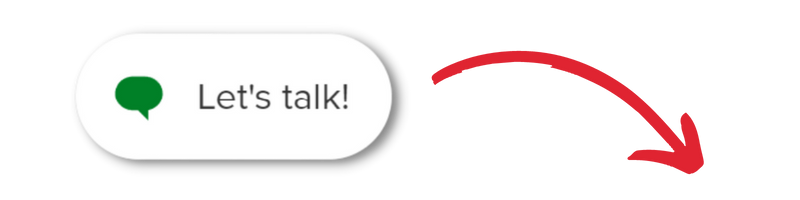
-
Select the communication tool you would like to use with the member service representative. Video and Audio tools will use the microphone, speaker or camera of the device you are using.
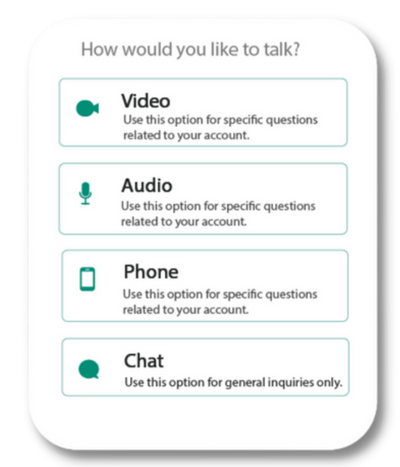
-
Wait for until a member service representative answers and begin chatting! Don’t worry, for security reasons, we will always verify your identity before disclosing any information regarding your account.
Communication Tools

VOICE CALL
Don’t worry about call fees anymore! You can call us directly through our online platforms. Or, if you’d like, you can request a call directly to your phone by entering your number, whether your line is domestic or international, and we’ll call you!
LIVE CHAT
If you have general inquiries, simply type your question into the chat box and receive a quick response on your screen. For specific matters, we will verify your identity via audio to ensure account security. You can also choose to receive the chat transcript for your own records.
VIDEO CHAT
If you’d like to interact face-to-face, call us with video and get the complete experience, just as if you were visiting one of our branches. You can see and talk to us using your devices camera and microphone, or if you’d like, only your microphone.
CO-BROWSING
Getting help with filling out online applications, opening accounts, or navigating our website has never been easier! With co-browsing, we’re introducing on-screen guidance to help you quickly and easily get to the information you need. We’ll walk you through our platforms while viewing your screen and showing you exactly where you need to click.
FILE SHARING
Send us documents and images needed to complete applications or updated and account information by simply uploading the files from your device to the chat box.


