Online Banking
Our Kasasa Cash & Cashback rates are now higher than ever before!
4.00% APY*
get started
Online Banking
Online Banking Features (Continued)

Online & Mobile Banking
Manage Your Accounts
Get a quick glimpse of all your accounts and activity.
Send Money with Zelle®
Zelle® is a fast, safe, and easy way to send money directly between almost any bank or credit union account in the U.S.
Deposit Checks
Deposit checks from your phone from anywhere, anytime!
Card Controls
Control transactions processed on your debit/credit card(s).
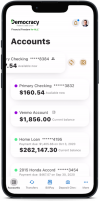
Bill Pay
Make a quick single payment using the mobile app. You can also view all scheduled payments as well as your payment history.
Live Chat
Have a question about your accounts or the app? Connect with us through video, audio, or live chat directly in the app!
Transfer Funds
Transfer money between your accounts with a quick click of a button! You can also view your activity.
Welcome to the Democracy FCU Digital Experience
Where Financial Resources Meet Financial Freedom
Mobile Banking
Stay connected to your money with Mobile Banking.
Turn your phone or mobile device into a branch that never closes.
Mobile Banking FAQs


What are eStatements?
They are your monthly bank statements in electronic form! eStatements are delivered as PDFs within your Online Banking account.
- They are available the same day they are created at the Credit Union
- You'll receive an email that your eStatement is ready; simply login to Online Banking to review it
- Scanned images of your checks written during the last period are included
- The search feature allows you to easily find a certain transaction
- You can also easily magnify any part of the statement for clearer reading
Getting started with eStatements is simple!
Enroll today!
- Login to Online Banking
- Select the "More" tab and click on the "eDocuments"
- From there, you have the option to subscribe for eStatements/eNotices









